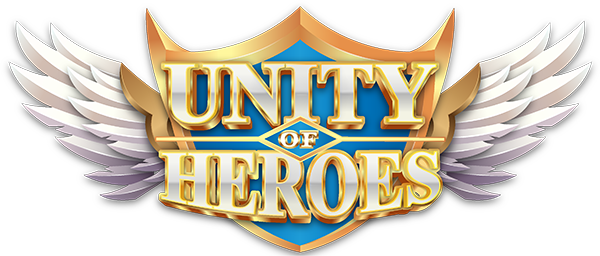Player statistics
Registered accounts: 1,264
Active accounts: 1,264
New accounts: 0
Online now: 620
Average rank: 14
Average league: 21
Average fame: 1,936
Welcome to Unity of Heroes
Unity of Heroes is a turn-based strategy RPG that is an excellent example of combining action, strategy, battle rpg and turn-based roleplaying games.
For more information feel free to follow us on Facebook , Discord , Youtube , TikTok .
Your sincerely, Unity of Heroes team.
...more information
For more information feel free to follow us on Facebook , Discord , Youtube , TikTok .
Your sincerely, Unity of Heroes team.
Unity of Heroes - turn-based strategy role-playing game
Embark on a legendary journey in the realm of Unity of Heroes. In this epic game, you'll dive into a world brimming with ancient creatures, powerful warlords, and breathtaking battles. The world of Unity of Heroes is teeming with mythical beasts, awe-inspiring ancients, and tales of forgotten lore. Uncover the secrets of the land, delve into ancient legends, and discover the true potential of your monsters. Evolve them into unstoppable forces, each with their own distinct powers and abilities. Will you rise to become a legend, revered by allies and feared by foes? Join Unity of Heroes and prove your worth on the battlefield. Unleash the power within, command mythical creatures, and shape your destiny in the ultimate quest for supremacy. The fate of the realm hangs in the balance. Will you answer the call? Prepare for glory, sharpen your skills, and let the battle commence in Unity of Heroes!
Login
Sign up